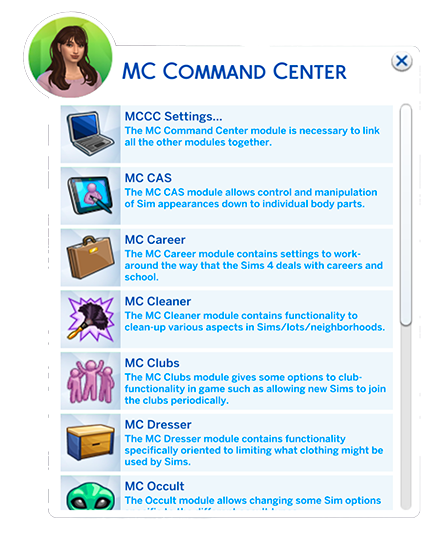MC Command Center is one of the most popular mods for The Sims 4. It offers extensive customization options, allowing players to tailor their gameplay experience. Whether you’re a casual player or a dedicated simmer, this mod can significantly enhance how you play The Sims 4. In this article, we will dive into how MC Command Center can transform your game and why it’s considered the best mod for The Sims 4.
What is MC Command Center?
Overview of MC Command Center
MC Command Center is a mod created by Deaderpool. It provides players with numerous tools to control various aspects of the game. From managing households to modifying in-game mechanics, MCCC is a powerful tool for enhancing gameplay.
How MCCC Works
Once installed, MC Command Center integrates seamlessly into your game. It adds new options to the interaction menus, enabling players to modify game settings in real-time. With MCCC, you can easily manage everything from household finances to pregnancy settings.
Compatibility and Regular Updates
One of the best aspects of MC Command Center is its regular updates. The creator frequently updates the mod to ensure it works with the latest Sims 4 patches. MCCC is highly compatible with other mods as well, reducing the risk of conflicts.
Why MC Command Center is the Best Mod
Extensive Customization Options
MC Command Center is known for its wide range of customization options. It gives you control over almost every aspect of your game, making it the most comprehensive mod available.
Managing Sims’ Lives
With MCCC, you can control many elements of your Sims’ lives, including aging, pregnancy, and relationships. You can adjust how long each life stage lasts or even set specific rules for aging.
Story Progression Features
MC Command Center introduces story progression, a feature missing from the base game. This allows non-playable Sims to live their lives autonomously, getting married, having children, and advancing in their careers without player intervention.
Pregnancy and Population Control
One of the most beloved features of MC Command Center is the ability to manage pregnancy settings. You can enable risky woohoo, change pregnancy durations, or decide who can get pregnant.
Controlling Population Growth
The mod also allows you to manage the population of your game world. You can set limits on the number of households, control the spawning of new Sims, and even automate the culling process to prevent overcrowding.
Financial and Career Management
MCCC also offers tools for managing your Sims’ careers and finances. You can adjust household funds, give Sims promotions, or even set higher or lower bills for specific households.
Managing Household Finances
Need more money for your household? MCCC allows you to add or subtract funds at any time. This feature makes it easier to test out new builds without worrying about running out of Simoleons.
Career Control
Want your Sim to get a promotion faster? MCCC lets you promote Sims instantly or even set them at specific levels in their careers. This can be useful when you want to start a Sim at the top of a career path without going through all the levels.
How to Use MC Command Center
Installing the Mod
Installing MC Command Center is straightforward. First, download the mod from the official website. After downloading, extract the files and place them in your Sims 4 Mods folder.
Checking for Updates
Before launching the game, always check for updates. MCCC is updated frequently, especially after new patches or expansions for The Sims 4. Keeping the mod updated ensures a smooth experience without glitches.
Accessing MC Command Center in the Game
Once installed, MC Command Center can be accessed through various interaction menus. You can click on a Sim, mailbox, or computer to find new options added by the mod. Each section allows for different types of control.
Common Menus to Explore
Some of the most popular options include MC Pregnancy, MC Career, and MC Population. These menus offer specific features tailored to each aspect of gameplay, such as controlling pregnancies or managing the careers of NPC Sims.
Customizing Settings
One of the best features of MCCC is the ability to customize settings to your liking. You can adjust game parameters globally or set specific rules for individual households.
Saving Your Preferences
MCCC allows you to save your customized settings, so you don’t need to reconfigure them each time you start a new game. This feature is incredibly convenient for players who prefer a specific style of gameplay.
Using Cheats and Adjustments
MC Command Center also offers cheats and adjustments to enhance your gameplay. For example, you can reset Sims, clean up corrupt data, or fix bugs related to aging.
Fixing Bugs and Game Issues
MCCC includes several troubleshooting tools. If your game starts acting up, you can use the mod to clean up invalid Sims, clear notifications, and reset stuck Sims.
Pros and Cons of MCCC
Benefits of Using MCCC
There are many reasons why players consider MC Command Center the best mod for The Sims 4. It offers unparalleled control, allowing players to tailor the game to their preferences.
Unlimited Customization
MCCC’s customization options are virtually limitless. From population control to career adjustments, you can fine-tune every aspect of your game.
Frequent Updates and Support
The mod’s creator, Deaderpool, is known for providing frequent updates. These updates ensure that the mod remains compatible with the latest game patches.
Potential Downsides
While MCCC is a powerful mod, it can be overwhelming for new players. The sheer number of options may take some time to explore and understand.
Learning Curve for New Players
MCCC comes with a learning curve, especially for those unfamiliar with mods. However, once you get the hang of it, the mod offers endless possibilities.
Compatibility Issues with Other Mods
Although rare, there can be compatibility issues with other mods. It’s always a good idea to test new mods alongside MCCC to ensure everything runs smoothly.
Conclusion
MC Command Center: A Game-Changing Mod
MC Command Center truly transforms The Sims 4 experience. Its extensive customization options, story progression features, and management tools make it a must-have mod for any player. Whether you’re looking to control every aspect of your Sims’ lives or add a touch of realism with story progression, MCCC is the ideal tool.
Elevating Gameplay to New Heights
If you’re looking to take your Sims 4 gameplay to the next level, MCCC is the answer. With this mod, you can enjoy a personalized, engaging, and dynamic game world like never before. Install it today and start customizing your Sims 4 experience!